Protect your users against Phishing with Defender SmartScreen
Published: April 7, 2023 | Author: René Laas
The purpose of this blog post is to inform you how to protect your users against phishing with Microsoft Defender SmartScreen.
Today’s world security is more important than ever. One of the key features of Microsoft Defender SmartScreen is its ability to protect your users against a wide range of threats, including malware, ransomware, phishing attacks, and other types of cyber-attacks.
this blog post, I will explain how to protect your users from getting phished. You have several other ways to protect your users against phishing like training and simulations. One of the features of Windows 11 and SmartScreen is Enhanced Phishing protection. So, this blog goes about the technical part of protect your users against phishing.
Requirements:
What is Microsoft Defender SmartScreen, and why should I configure it?
Microsoft Defender is a Windows built-in security solution that helps your user to be protected against phishing or malware websites and malicious applications and protects your user to download (potentially) malicious files.
Microsoft Defender SmartScreen provides a warning page against e.g., websites that might engage in phishing attacks or attempt to distribute malware through a socially engineered attack.
When Microsoft Defender SmartScreen is configured, you will have the following benefits:
- Anti-phishing and anti-malware support
- Reputation-based URL and app protection
- Fully integrated into Windows 10 and 11
- Management via Microsoft Intune
- Microsoft Defender SmartScreen is constantly learning
- Blocking URLs associated with potentially unwanted applications
Microsoft Defender SmartScreen checks the reputation of any website, application, or web-based app the first time it’s run. Microsoft Defender SmartScreen will check the digital signatures and some other factors against a Microsoft-maintained service. If an app or website has no reputation or is known to be malicious, Microsoft Defender SmartScreen will warn the user or block the app from running entirely.
So, Microsoft Defender SmartScreen is a security layer that needs to be implemented in my opinion to protect your users against the dark part of the internet.
Enhanced Phishing Protection
Windows 11 operating system comes with built-in advanced protection against phishing attacks. SmartScreen Enhanced Phishing Protection is an additional layer of security that Microsoft has added to its SmartScreen feature to help protect users from phishing attacks. Phishing is a type of cyber attack where an attacker tries to trick a user into divulging sensitive information, such as login credentials or credit card numbers, by posing as a legitimate website or service.
This security feature can automatically detect when users enter their password on any app or website. Windows 11 can determine in real-time whether the app or website has a secure connection to a trusted source, and if not, it will promptly alert the user about the potential danger.

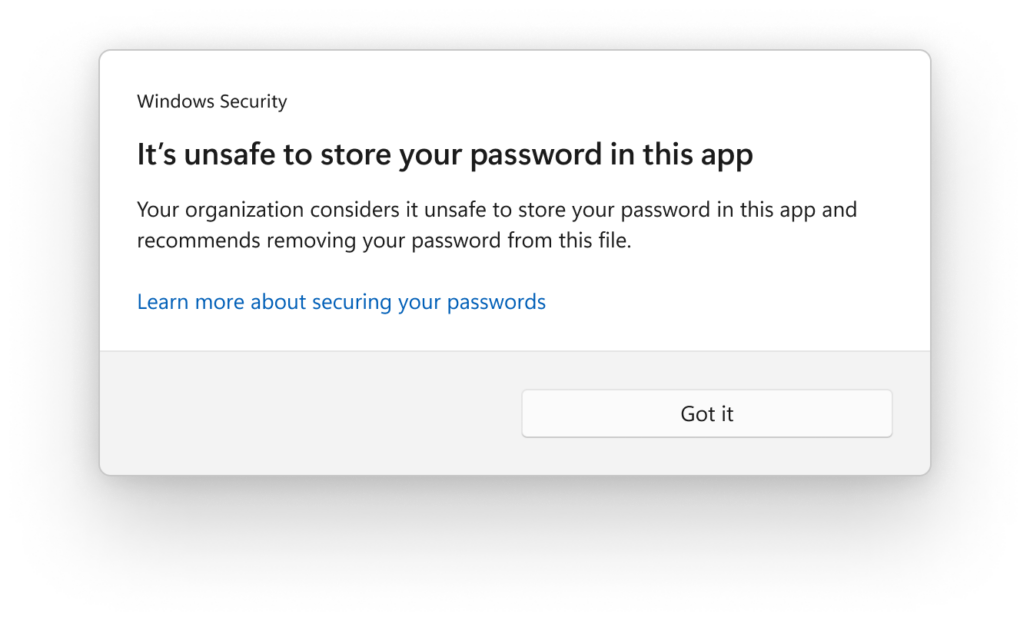
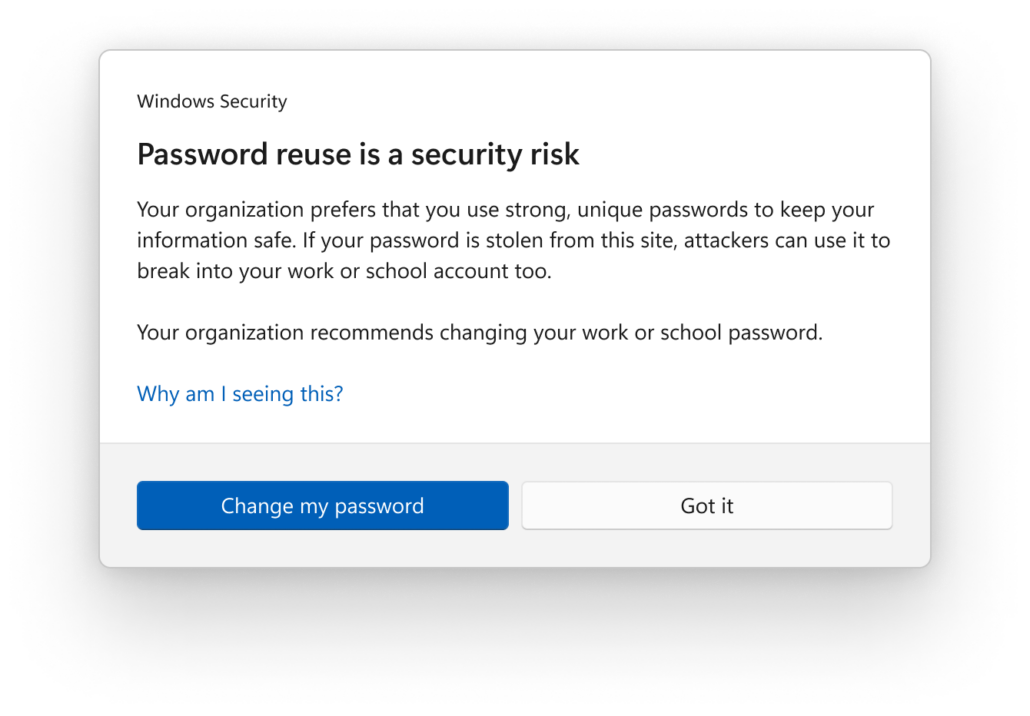
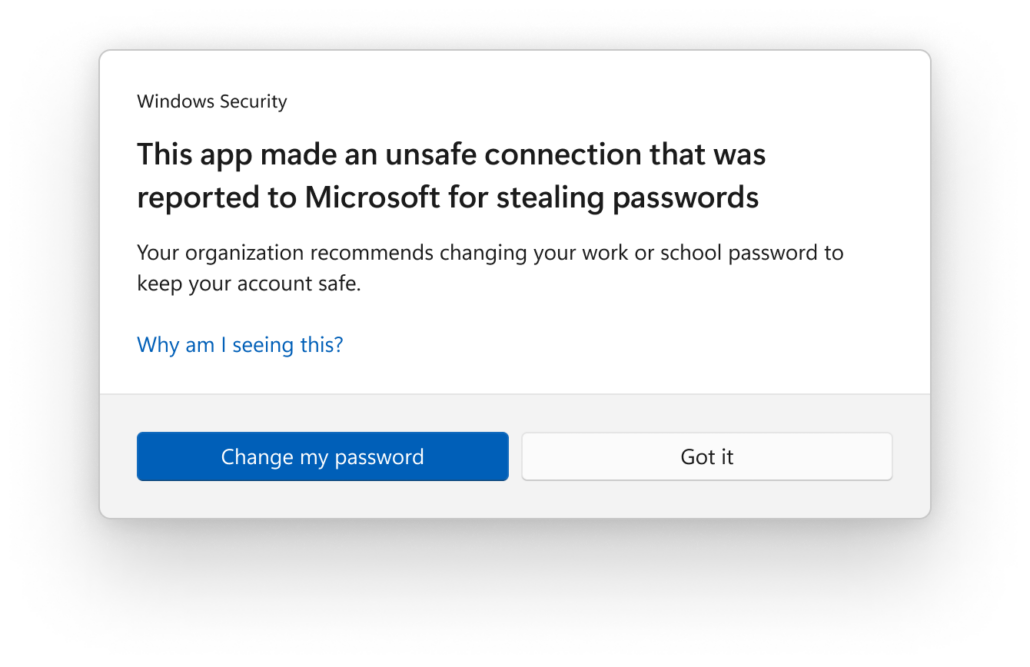
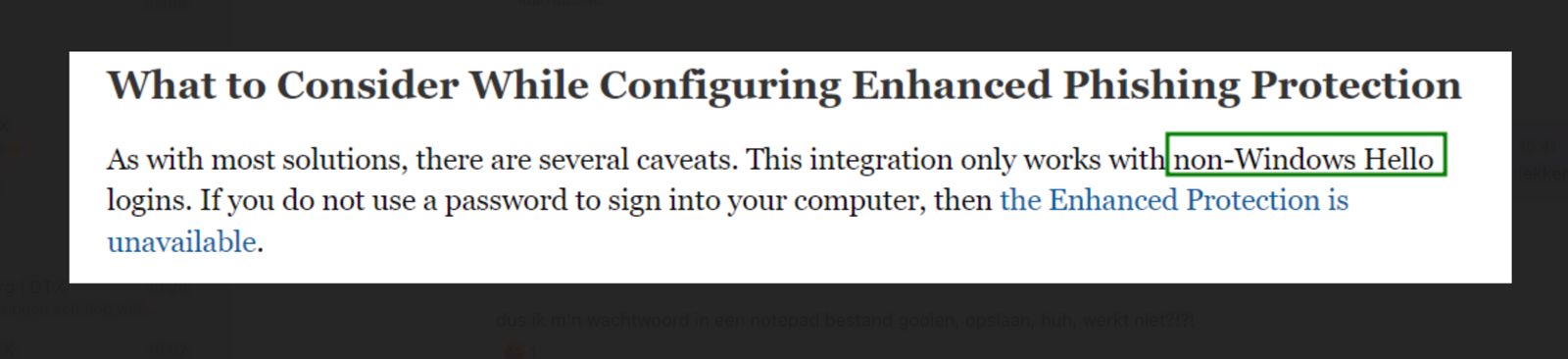
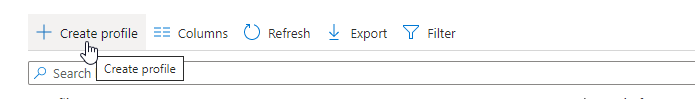

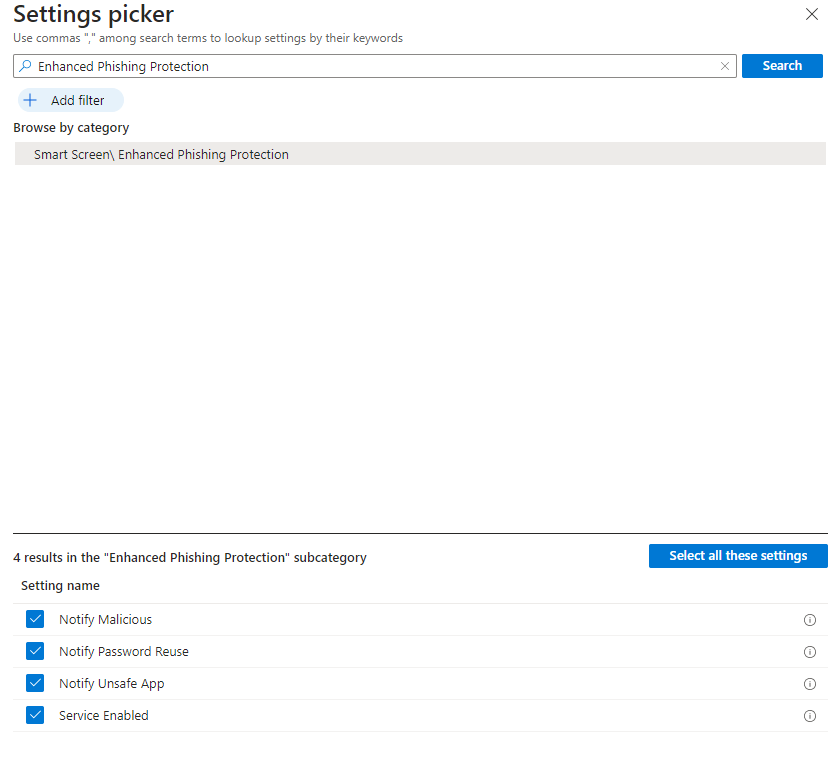
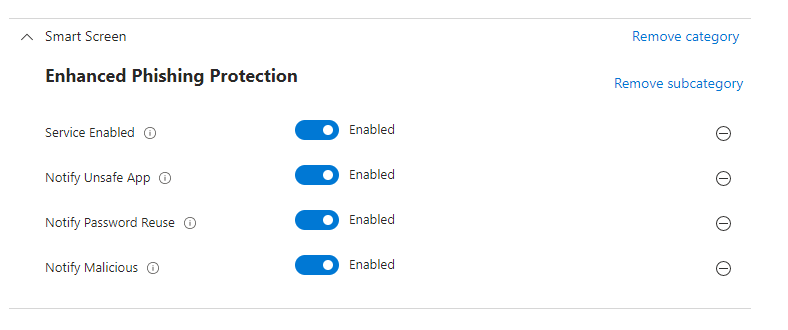
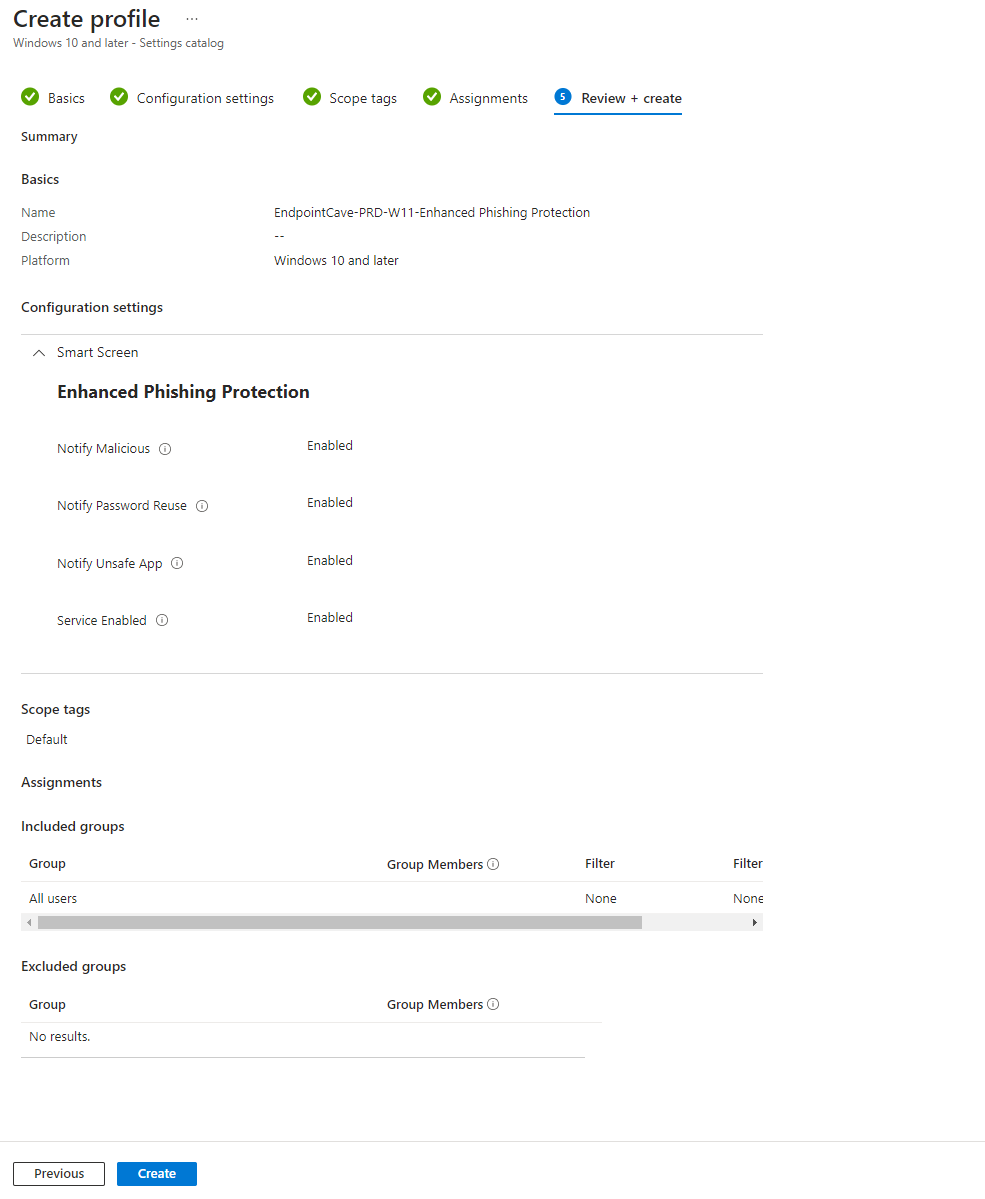
 Hi! My name is René Laas. I have passion and enthusiasm for the Microsoft 365 Cloud. I am based in the Netherlands.
Hi! My name is René Laas. I have passion and enthusiasm for the Microsoft 365 Cloud. I am based in the Netherlands. Helena Lopes
Helena Lopes camilo jimenez
camilo jimenez
Leave a Reply
Want to join the discussion?Feel free to contribute!